Renew Your Business Alliance Program Membership
Existing BAP members need to follow the steps below to renew your membership. If you have any questions or can't find your username and password, contact Adele Taplin, ataplin@vlct.org, for assistance.
- Open the email sent May 7 from Vermont League of Cities and Towns with the subject line: Hoping to Connect or open the most recent BAP email you've received.
- Scroll down to the bottom to view the username and password that have been assigned to you.
NOTE: If you previously set up a username and password, these credentials have overwritten what you set up. - Click the log in button on this page and enter the assigned credentials.
After you log in
- You'll be in your Municipal Access Portal (MAP) Dashboard (www.map.vlct.org).
From the Dashboard you should see a button that says "Become A Member".

- Click the button and follow the prompts to renew your membership.
Renewal FAQ and Troubleshooting
Only the "Billing" contact can renew your organization's member. The billing contact will have recieved email from Vermont League of Cities and Towns with their username and password located at the bottom.
If you have been a member in the past, but did not recieve login credentials on or after May 7, 2024, please contact Adele Taplin, ataplin@vlct.org for assistance updating your organization's information and getting login credentials.
The most common reason for the error below to display is because you are not your organization's "Billing" contact. Please contact Adele Taplin, ataplin@vlct.org, for assistance updating your organization's profile and logging in.
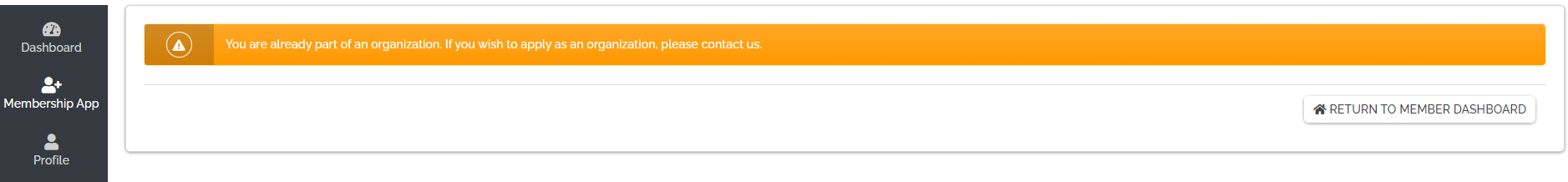
Yes! Anyone who has been a member since 2023 will need to follow these steps to "renew" and sign-up for this year. If you were a member prior to 2023 you can fill out the new member form on the Business Alliance Program page.